


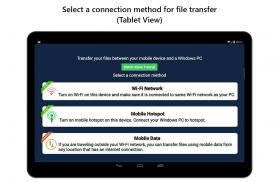

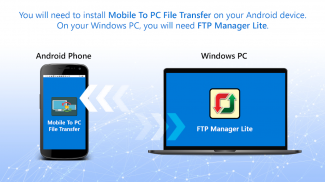
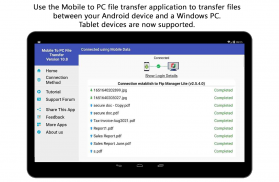



توضیحات PC To Mobile Transfer – Send Files Anywhere
PC to Mobile Transfer allows you to transfer files between your Android device and a Windows PC using Wi-Fi or mobile network.
This is the simplest and most reliable solution for transferring files between your Windows PC and a group of mobile devices.
PC To Mobile Transfer works with Windows PC software - FTP Manager Lite.
If you want to use the advanced features such as automatic scheduling then you can use Auto FTP Manager.
If you are using a Wi-Fi network, please make sure your mobile device and PC are on the same network. If you are outside your local Wi-Fi network, use mobile data for file transfer. The speed of file transfer between your mobile device and PC is dependent on your internet speed.
Watch the video tutorial to see how easy it is to set up.
Key Features:-
• Access all data stored on Phone, tablet or SD card.
• You can create, move and delete the files from your Windows PC.
• No USB cable is required to transfer files.
• Transfer Photos, videos, music, and any other files.
• Create multiple connection profiles for file transfer.
• Set password to prevent anyone from randomly accessing your connection profile.
• Autostarts the application on device reboot.
If you need help with PC To Mobile Transfer, please refer to our support forum.
LIKE US and STAY CONNECTED
Facebook: https://www.facebook.com/Deskshare-1590403157932074
Deskshare: https://www.deskshare.com
Contact Us: https://www.deskshare.com/contact_tech.aspx
PC to Mobile Transfer به شما اجازه می دهد فایل ها را بین دستگاه اندرویدی خود و یک کامپیوتر ویندوز با استفاده از Wi-Fi یا شبکه تلفن همراه انتقال دهید.
این ساده ترین و قابل اطمینان ترین راه برای انتقال فایل ها بین کامپیوتر ویندوز شما و یک گروه از دستگاه های تلفن همراه است.
PC To Mobile Transfer با نرم افزار PC ویندوز کار می کند - FTP Manager Lite
اگر می خواهید از ویژگی های پیشرفته مانند برنامه ریزی خودکار استفاده کنید، می توانید از Auto FTP Manager .
اگر از یک شبکه Wi-Fi استفاده می کنید، لطفا مطمئن شوید که دستگاه تلفن همراه و کامپیوتر شما در همان شبکه هستند. اگر در خارج از شبکه محلی Wi-Fi هستید، از داده های تلفن همراه برای انتقال فایل استفاده کنید. سرعت انتقال فایل بین دستگاه تلفن همراه و کامپیوتر شما بستگی به سرعت اینترنت شما دارد.
آموزش تصویری را مشاهده کنید تا ببینید که چطور باید تنظیم شود.
ویژگی های کلیدی: -
• دسترسی به تمام اطلاعات ذخیره شده در تلفن، قرص یا کارت SD.
• شما می توانید فایل های خود را از ویندوز خود ایجاد، انتقال و حذف کنید.
• برای انتقال فایل ها از کابل USB لازم نیست.
• انتقال عکس ها، فیلم ها، موسیقی ها و هر فایل دیگر.
• ایجاد پروفایل های اتصال چندگانه برای انتقال فایل.
• تنظیم رمز عبور برای جلوگیری از هر کسی از دسترسی تصادفی به مشخصات اتصال شما.
• برنامه به صورت خودکار راه اندازی مجدد دستگاه را اجرا می کند.
اگر به PC To Mobile Transfer نیاز دارید، لطفا به پشتیبانی کنید انجمن ها
شبیه به ایالات متحده و پیوستن به ایستگاه
فیس بوک: https://www.facebook.com/Deskshare-1590403157932074
Deskshare: https://www.deskshare.com
با ما تماس بگیرید: https://www.deskshare.com/contact_tech.aspx
PC to Mobile Transfer allows you to transfer files between your Android device and a Windows PC using Wi-Fi or mobile network.
This is the simplest and most reliable solution for transferring files between your Windows PC and a group of mobile devices.
PC To Mobile Transfer works with Windows PC software - FTP Manager Lite.
If you want to use the advanced features such as automatic scheduling then you can use Auto FTP Manager.
If you are using a Wi-Fi network, please make sure your mobile device and PC are on the same network. If you are outside your local Wi-Fi network, use mobile data for file transfer. The speed of file transfer between your mobile device and PC is dependent on your internet speed.
Watch the video tutorial to see how easy it is to set up.
Key Features:-
• Access all data stored on Phone, tablet or SD card.
• You can create, move and delete the files from your Windows PC.
• No USB cable is required to transfer files.
• Transfer Photos, videos, music, and any other files.
• Create multiple connection profiles for file transfer.
• Set password to prevent anyone from randomly accessing your connection profile.
• Autostarts the application on device reboot.
If you need help with PC To Mobile Transfer, please refer to our support forum.
LIKE US and STAY CONNECTED
Facebook: https://www.facebook.com/Deskshare-1590403157932074
Deskshare: https://www.deskshare.com
Contact Us: https://www.deskshare.com/contact_tech.aspx








